CPE & Managed Service Contracts
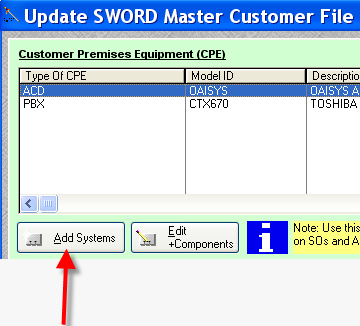
To add additional MSC plans:
| 1. | Select the [ Add Systems ] button. |
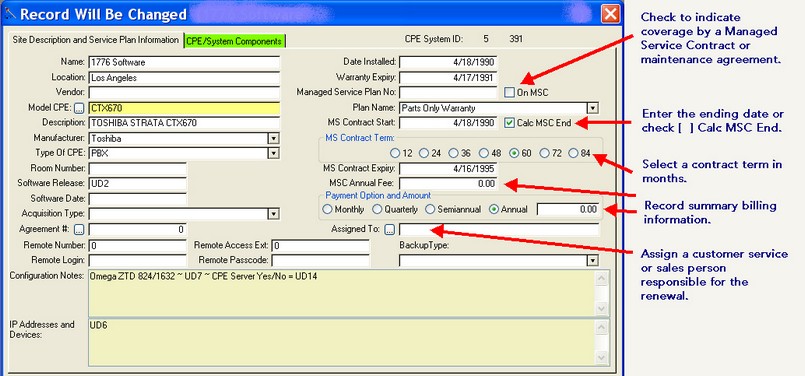
2. Enter the appropriate customer name.
3. Identify the location.
4. Enter the Vendor.
5. Enter the Name of the Manufacturer.
6. Enter the Type of Equipment.
7. Enter the Model code and the Description will be applied from the Model lookup table.
8. Enter the appropriate Warranty Expiry and Maintenance Expiry information.
9. Record the appropriate configuration information.
Add CPE/System Components, select the CPE/SYSTEMS COMPONENTS TAB.
![]()
NOTE: Spell check your work by pressing the F7 key.
