Contact Global Table
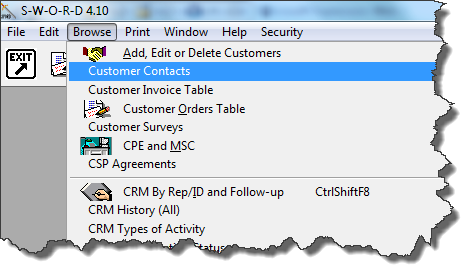
Customer Contacts may be accessed through the Master Customer Table using the Browse > Add, Edit or Delete Customers menu options. The Master Customer Table and Customer Edit window allow Contacts to be:
| • | Added |
| • | Edited |
| • | Deleted |
Alternately, Contacts may be accessed through the Contact Global Table using the Browse > Customer Contacts menu options. The Contact Global Table and Contact Edit window allow Contacts to be:
| • | Edited |
| • | Moved (Move a contact from one Customer Master record to another. |
