Work Sequence Numbers
Version 3.8
Service Order or Work Sequence Number
An SO Browse Table by the Sequence Number has been added, which allows a user to filter orders according to a user-defined view filter and in the order of a user-defined sequence. Think of it as an organization tool for ranking a "To Do List" or work sequence of Service Orders because a Work Sequence Number field has been added to the Service Order window.
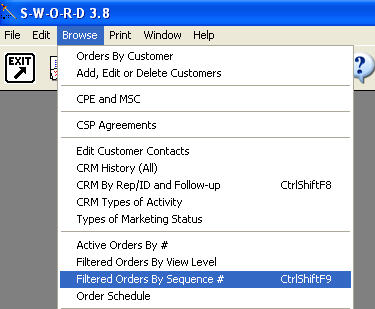
SO Sequence Number Browse Table
| A. | Column one labeled Seq. # for Sequence Number becomes the order for table. |
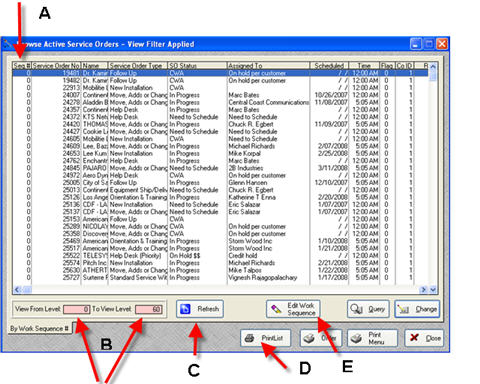
B. View Level filter flag, from level to level, which are defined by the user's default settings or by entering new values on the table.
C. The REFRESH button is used to redisplay the table in case any new SO records have been created or have been flagged with a level that should appear inside the users filter since the window was first opened.
D. The PRINTLIST button will create a quick report from the Browse Table, which directly corresponds to the view in the table, the width of columns and the Sequence Number.
E. The EDIT WORK SEQUENCE is used to toggle the Browse Table window into a view that allows the change of each Sequence Number.
Related Topics:
| ❑ | Service Order Status, Work Sequence Default Settings |
