Using Query on the Items Table
Using Query On Items Browse Table
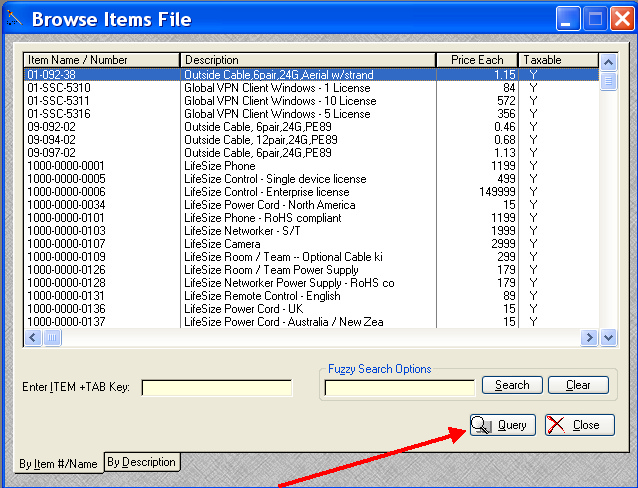
Select the Query Button on the Items Browse Table.
Click on the Insert Button.
Select a field to query by clicking on the drop-down arrow.
Select an Operator from the Operator Column.
Enter the Value for the query.
Click on the OK button and the Items Browse Table will appear with only the records that the matches the Query.
