Time Clock and Labor Log
SWORD maintains a log of personnel assigned to Service Orders, and Time Clock entries.
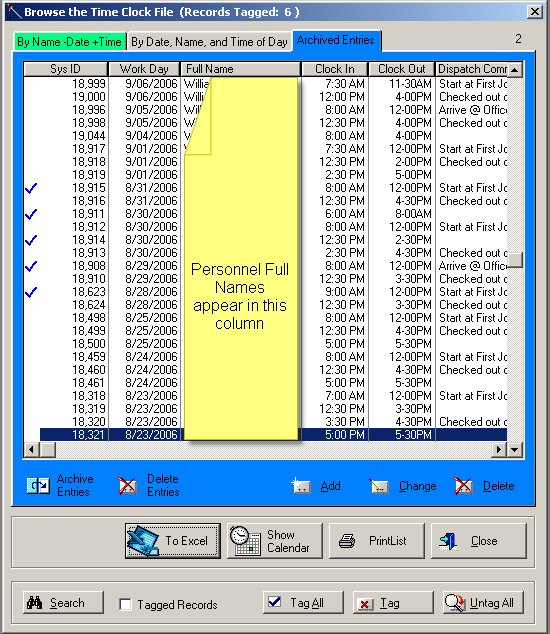
The Time Clock file and Labor Log is used to track and report work performed by each person or vendor.
[TCE] field is for Time Clock Entry as opposed to an SO assignment.
If TCE = 0, then the entry is an SO assignment in the Labor Log. If TCE=2 the entry is "archived" and ready for deletion.
[Archive Entries] button opens a window with fields for a user-defined data range. All records within the range are updated with a TCE value of 2.
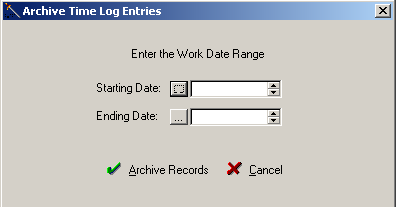
[Delete Entries] button opens a window with fields for a user-defined data range. All records within the range are DELETED from the file.
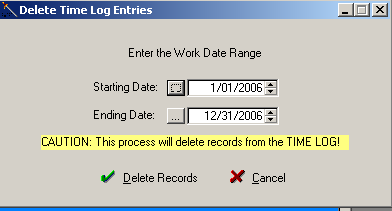
[To Excel] button copies the records that appear in the browse table to an Excel workbook. This feature requires Excel running in the local computer with SWORD.
[Search] button launches an advance query by example search and tag processor based upon user-defined criteria.
