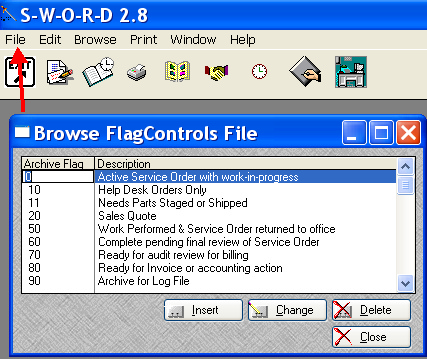Set View and Archive Flags
SWORD View Levels & Status Fields
CAUTION: This feature should only be used by a System Manager.
The SWORD database file contains a numeric field called [View Level] in each record. The [View Level] is used to filter the display for each user and to show the progress of a Service Order in the database. You can use up to 100 different [View Levels] in SWORD. The following Table shows the default SWORD [View Levels] and should not be modified:
Numeric Value & View Level Purpose & Description
0-9 Service Orders entered and work is in-progress.
10 Service Orders assigned to Help Desk
11 Service Orders that require parts
20-29 Sales Quotations
50 Work has been performed
60 Service Order completed and paperwork returned
70 Service Order Ready to Bill pending final audit
80 Service Order has been Invoice & Posted
90 Archive & Transfer To Customer History or Log File
99 Delete or Purge from Database
View Levels are associated with Order Status. The images below shows a Service Order with a STATUS of On Hold Parts and the View Status/Level of 11.