Invoice Payments
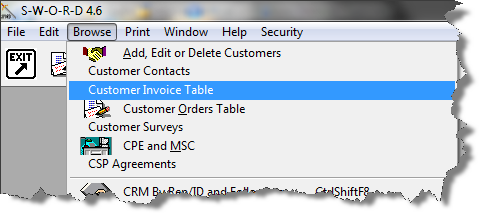
Invoice Payments may be received or recorded by selecting the Customer Invoice Table in the Main Menu Browse option.
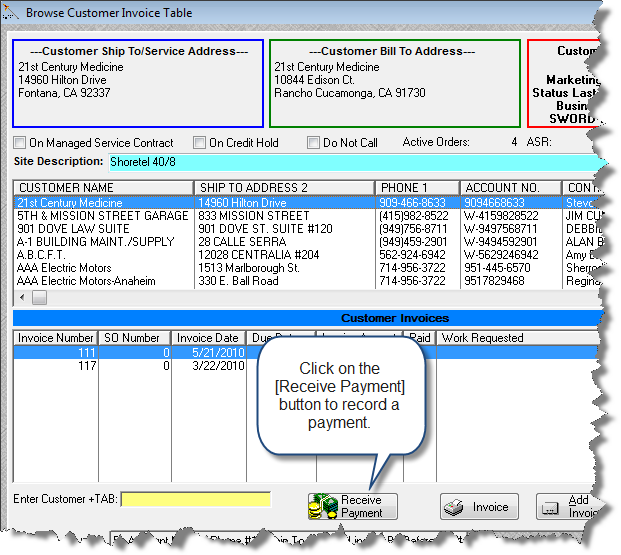
To record an Invoice Payment:
| • | Open the Customer Invoice Browse Table |
| • | Search for and/or select the appropriate customer |
| • | Click on the [Receive Payment] button. |
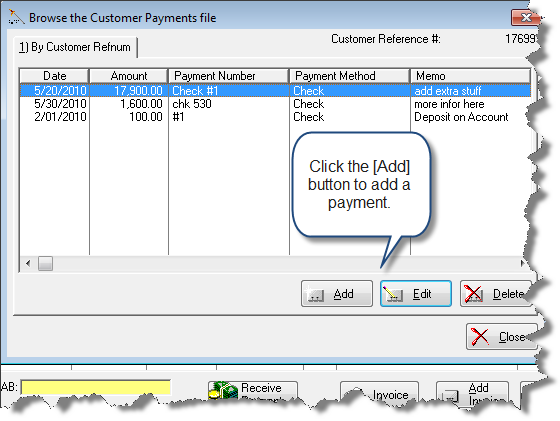
The Browse the Customer Payments file Table opens.
| • | Previous payments for the selected Customer will appear in the Table. |
| • | Click on the [Add] button to add a payment. |
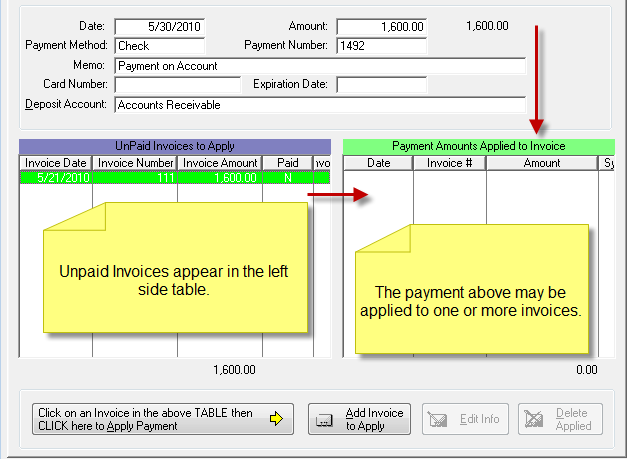
The payment form may be used to record:
| • | Payment dates and amounts; |
| • | Payment methods and reference numbers (check numbers); |
| • | Credit Card information as needed; |
| • | Unpaid Invoices appear in the left side table and may be applied to the payment by first clicking on the Invoice in the leftside table and then clicking on the large button [Click on an Invoice in the above TABLE then CLICK here to Apply Payment]; |
| • | Alternately you may enter the Invoice that the payment should apply to by clicking on the button [Add Invoice to Apply]. |
