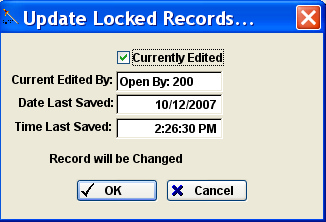How do I 'unlock' a Service Order?
How do I 'unlock' a Service Order?
Unlocking a Service Order requires a user to have security access to the Program Administration.
SWORD prohibits more than one user from opening a single Service Order simultaneously.
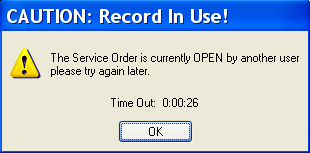
Therefore, a special 'lock' is placed on the Service Order and information about the user that opened the Service Order is recorded along with the date and time opened.
1. To unlock the Service Order select FILE > Program Administration and select the Edit SO Locked by Current User option.
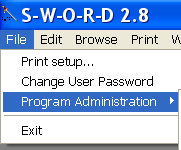
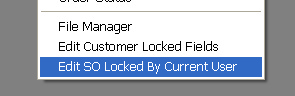
2. Select and open the appropriate Service Order to Unlock.
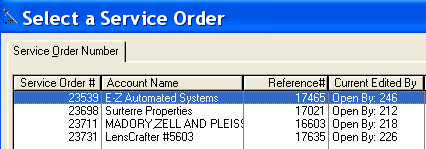
3. Uncheck the Currently Edited field and click on the OK button. The window will close and the Service Order will be available for use again.