How do I fix a File Access Error
I encountered a FILE ACCESS Error message and SWORD closed down?
Unfortunately, magnetically stored data files can get tweaked and or damaged due to break-downs of hardware and network interruptions.
1. Make sure that you are the only user in SWORD when you attempt to correct a file access problem.
2. Identify the offended file name, which typically appears in a window similar to the one that appears to below.
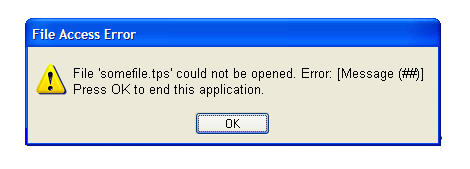
3. Go to the File Manager under the File>Program Administration menu option.
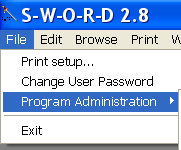
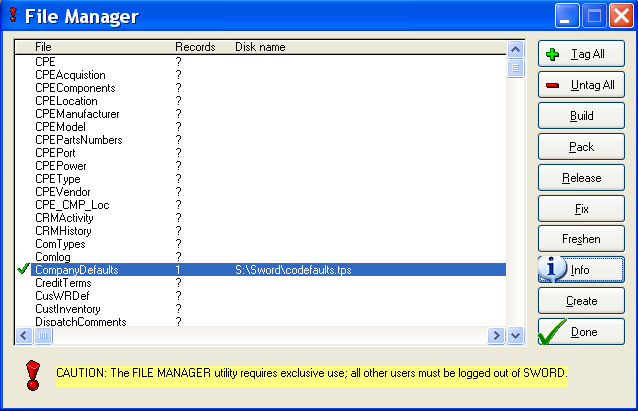
3. Locate the offended file file name in the File Manager browse table and mouse-click or check in the empty space left of the file name.
4. Click on the [ FIX ] button, which will launch a utility application that will compare the file and attempt to recover and/or correct it. The process make take a few moments to a few minutes depending upon the size of the file and the type of corruption that may have occurred. Please wait until the process is complete.
5. Once the file fix process has completed, click on the [ Freshen ] button and wait for the process to complete.
6. Resume using SWORD to learn if the problem reoccurs.
