Global CPE Table
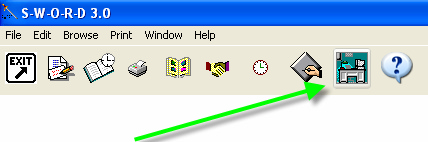
The Global CPE Table can be accessed by clicking on the computer-desk icon.
The CPE Table is referred as a Global table because the CPE of all customers are listed together in alphabetical order by Customer name.
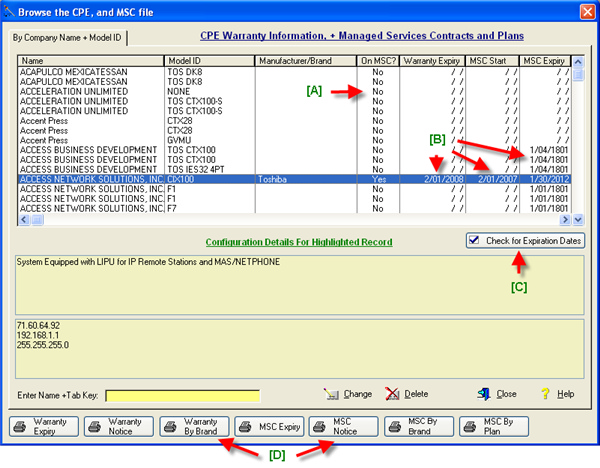
In the image above:
[A] The 'On MSC?' column indicates whether or not the CPE is covered by a Maintenance Service Contract.
[B] The table also shows the Warranty and MSC expiration, plus the MSC start date.
[C] Use the Check for Expiration Dates button to switch the 'On MSC?' field to no or uncheck on any record that has expired.
The 'Check for Expiration Dates' process can be automatically performed at start if the Company Default table for this process [Auto Update MSC Status] has been checked in the Company Setup form.
