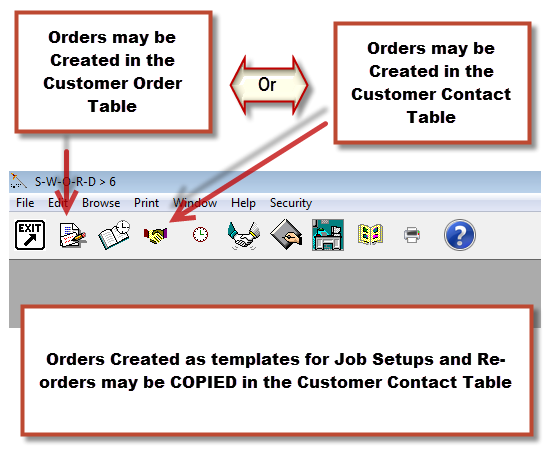Entering and Copying Orders
SWORD Sales or Service orders can be created in the Customer Order Table or the Customer Contact Table. However, SWORD Sales or Service orders can be created and COPIED in the Customer Contact Table.
|
|
The Customer Contact Table is displayed below:
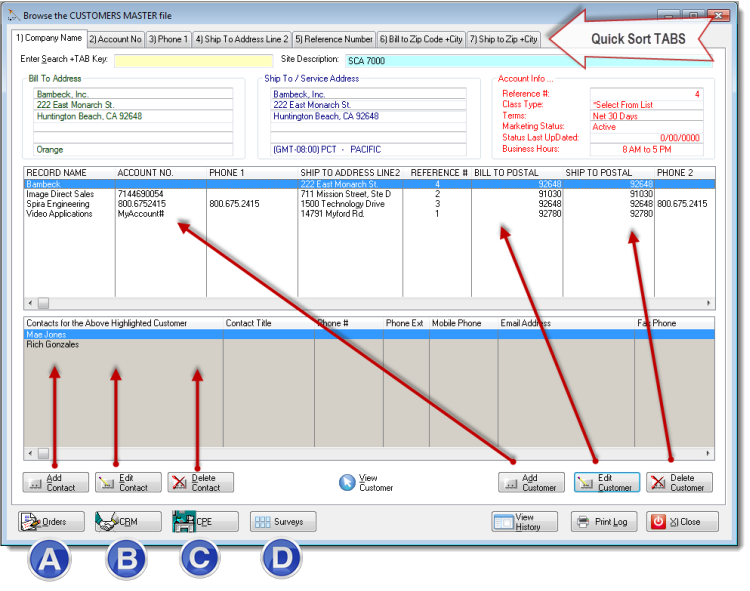
(A) Orders
The Orders button opens a browse table of customer sales/orders for the highlighted Customer record. To Enter an Order or Copy an Order select (A) the Orders button to open the Customer Orders Table.
(B) CRM
The CRM button opens a browse table of customer contacts for the highlighted Customer record.
(C) CPE
The CPE button opens a browse table of customer equipment for the highlighted Customer record.
(D) Surveys
The Surveys button opens a browse table of customer satisfaction surveys for the highlighted Customer record.
You have virtually instant access to customer data through a variety of search methods, including Contact, Organization Name, Address, Phone Number and a partial string.