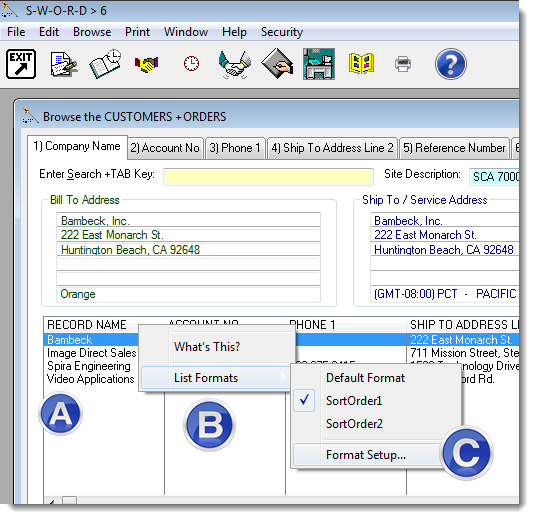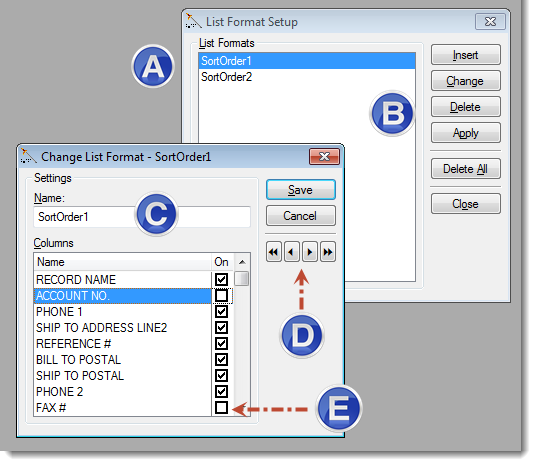The Browse Table Controls allow the user to change the order of the appearance for each column and whether or not the column appears in the browse table.
| A. | To invoke the additional Browse Table Controls right-click on the column heading, and |
| B. | Select the List Formats option, and |
| C. | Select the Format Setup ... option. |
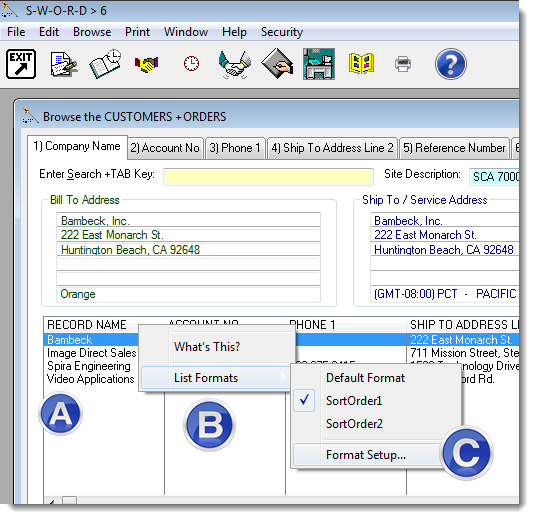
The Format Setup ... options opens the Browse Table Control Window, which is shown below:
| A. | The Browse Table can store multiple display configurations. By default the Browse Table sort tabs are named as 'SortOrder' +#, one for each. |
| B. | The List Formats may be added (Insert button), changed and deleted. |
| C. | To edit and existing List Format click on a List Format name to highlight the 'SortOrder'; select the Change button. |
| D. | The Forward and Back buttons control the left-to-right display order of the columns. |
| E. | A Column that is not checked will not appear in the Browse Table. |
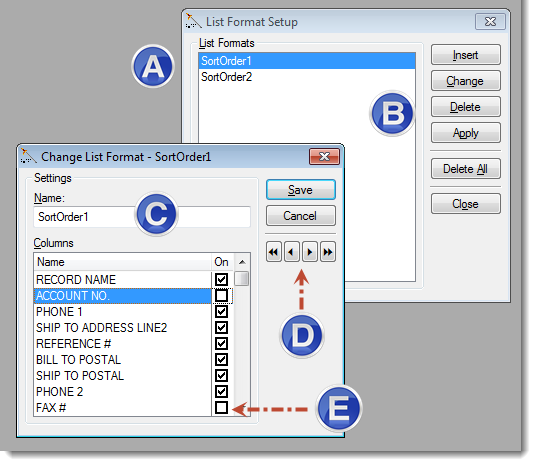
|
|